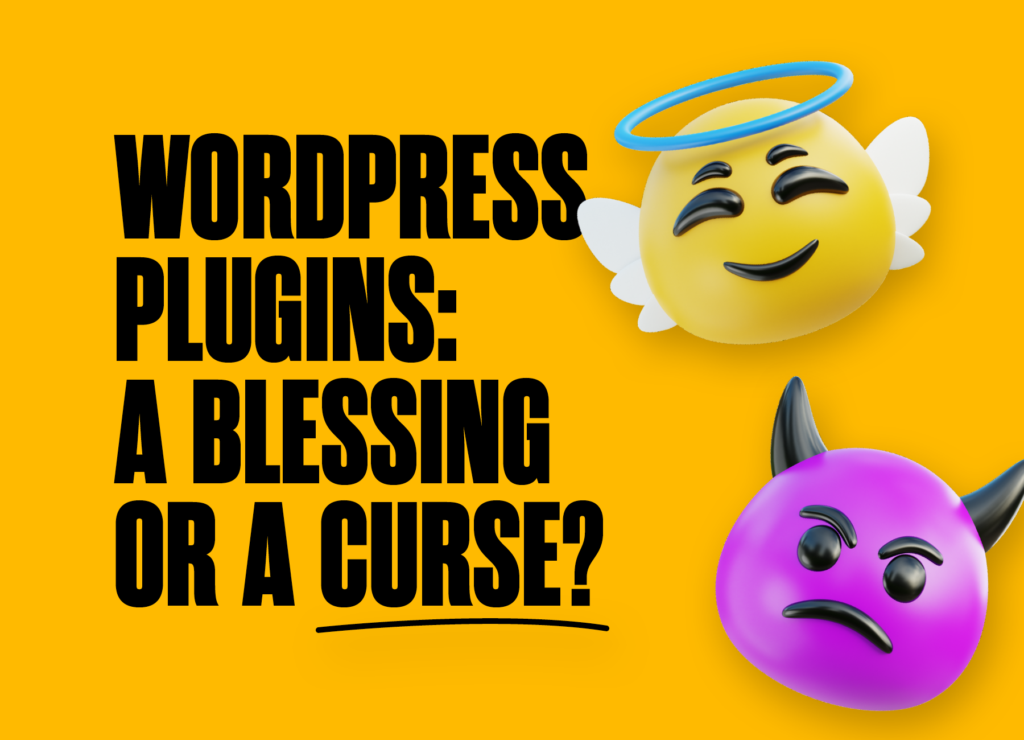Web developers and business owners constantly repeat a mantra in their heads: don’t repeat yourself (DRY). We are always looking for ways to save time and avoid reinventing the wheel. And that’s becoming easier to avoid thanks to the explosion of Large Language Models (LLMs) that provide instant solutions to virtually any problem that comes to mind: from what’s the meaning of life to transforming all your photos to Studio Ghibli-style.
In fact, DRY is not just good advice, it is one of the fundamental principles in the software development world. It is all about reducing redundancy, streamlining workflows and reusing what is already there. And that’s where most Content Management Systems, like WordPress or Drupal, saw an opportunity to extend its functionality through plugins, making advanced features accessible even without extensive coding skills.
However, that doesn’t mean every problem requires a plugin solution. In this blog post we’ll dive a bit deeper into when plugins are genuinely needed and when they become an unnecessary burden that not only slow down a site but also could make it more vulnerable and difficult to maintain.
Plugins: the good, the bad and the ugly
As we just mentioned, open source platforms evolve when its ecosystem grows. And that’s one of the main reasons why WordPress arrived at its current market position. With more than 70,000 plugins available you can easily find one that adds the functionality that you are looking to incorporate into your website. And while the platform is built for that and adding one more plugin seems harmless, things can get messy, fast.
Let’s quickly go through the good stuff. Plugins simply extend the functionality of a site quickly and effortlessly. Need a contact form? There’s a plugin for that. Need SEO improvements? There’s a plugin (or ten) for that too. Custom fields? Free or paid, there are options. With plugins, there’s certain comfort in knowing that someone’s already solved your problem and it’s been tested collectively and regularly, which also makes finding advice and support a simple process.
On the other side, every plugin comes with overheads and baggage.
- Performance hits: each plugin add extra scripts and styles, causing slower load times.
- Security risks: poorly coded, outdated or unmaintained plugins open backdoors for hackers, putting your entire site at risk.
- Compatibility chaos: this is one of the most common issues we see when we adopt a client’s website. Plugins will always need updating and there’s nothing you can do about it. These updates can break things, which becomes increasingly difficult to fix when one plugin can’t be updated because it is incompatible with the latest core version. Very quickly, the website becomes impossible to update (and maintain). Which takes me to the last one…
- Maintenance hell: the more plugins, the more updates and maintenance tasks pile up. It is like having too many houseplants. They look great on the first day, but soon enough, you are drowning in watering schedules, repotting one, getting rid of another one and forgetting about a few others.
Plugins aren’t inherently bad, quite the opposite. But like everything good in life, moderation is key. Choosing wisely and knowing when to say ‘no’ makes the difference between a lean, robust website and a bloated, insecure one.
Ok, so what’s the alternative?
WordPress (and most CMSs) are built for growth and to be extended. WP has a few mechanisms built in, including hooks, filters, templates and widgets that are explicitly designed with flexibility and extensibility in mind. Often, the functionality you are after is hiding in plain sight.
A good example we find a lot in the wild is the “Code Snippets” plugin. This plugin is quite popular and, to be fair, a handy one for quickly adding custom functions or snippets of PHP or Javascript without directly diving into the theme files. It also offers a library of “popular” reusable snippets that a lot of website owners can use.
But here is the thing, WordPress is built exactly for that. Instead of using a plugin to add a snippet, you can easily use the functions.php file in your child theme to add custom code.
Another scenario we often see is when people try to solve all their problems within the CMS. Backup plugins like UpdraftPlus are very popular, and again, there’s a good reason behind that. Those are convenient, user-friendly and, again, to be fair they have probably saved some websites after a disaster happened. But again, they put a significant load on the website resources.
We recommend tackling backups at the server level. Instead of loading your website with another task, server backups are designed for performance and reliability.
A similar scenario we see is the use of security plugins like Wordfence. These are common go-to solutions that add firewall rules, brute-force protection, vulnerabilities monitoring and other security measures. Again, these are helpful, but security should start before requests even hit your website. Server-level solutions are more robust and offer better protection without impacting the site’s performance.
In short, with these three examples and before installing another plugin, a good question to ask yourself is: “Could this be done better outside of WordPress (server-level)?” or “Is the WordPress core designed for this functionality?”
When Plugins shine
At this point, you might be questioning all your life choices so far, but let’s be clear: sometimes, plugins aren’t just helpful; they are genuinely your best option. The key lies in being strategic and selective. A few examples are:
- eCommerce. Unless you want to spend months custom-building your own online shop, plugins like WooCommerce deliver unmatched functionality.
- SEO. Again, plugins like Yoast fill this gap with structured data, sitemap management, metadata and more.
- Forms. Building a form is one thing, but enabling notification, integration with CRMs, marketing platforms, conversion tracking, payment gateways and more are things that would require a significant amount of time, versus using an existing plugin.
As I just highlighted, being selective is key, so here is a quick checklist on how to choose plugins to avoid future headaches:
- Active plugins. Choose plugins with active developers behind them. Plugins that have regular updates and compatibility patches mean fewer issues down the track.
- Strong community and support. As with anything nowadays, look for plugins with positive reviews. If it is a plugin offered by a third-party site, look for forum activity and documentation on other sites. A simple Google or AI question will help you discover who’s behind it and how active the community is.
- Compatibility checks. Ensure the plugin is compatible with your WordPress version, other plugins you use, and even your hosting environment.
- Performance impact. This is key and usually neglected. Everything you add to a website, will impact its performance. Research and testing are the answers here as well.
- License. Not all plugins are free. And in some cases, the best option won’t be a free one. You need to factor these costs when choosing the right plugin license and the benefits of keeping them up to date.
Plugins can genuinely save the day and catapult your website to the next level. But it could also ruin it in the long term. Having an understanding of the platform and its ecosystem is key and this is what allows us to be strategic about plugin choices.
We have a set of proven, robust and flexible plugins that allow us to build any website knowing that it will last for long and won’t break at the next core update.
If you have doubts about your current plugin combination or are struggling to choose, talk to us.