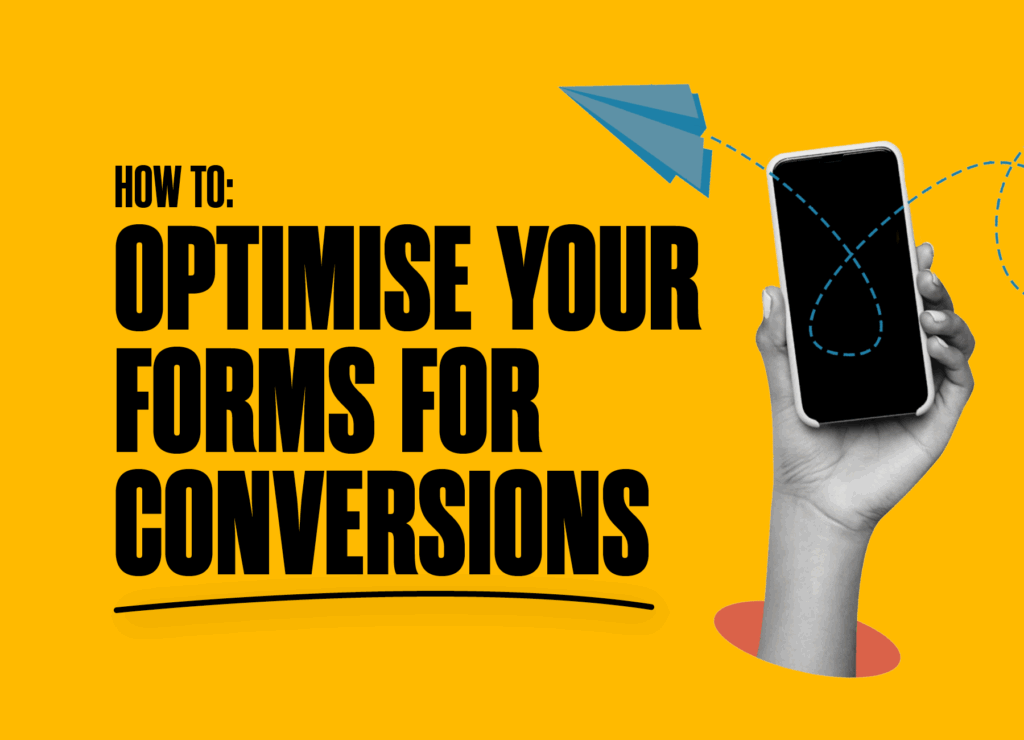Web forms, and more specifically the <form> tag, is one of the earliest interactive building blocks of HTML. This element instantly transformed static pages into two-way conversations. By letting visitors type, tick and submit directly in the browser, forms removed the friction of phone calls and emails, giving businesses a direct and always open line to potential customers. And to counterbalance, it also created a decent amount of spam, captcha controls, anti-spam honeypots, bots, click farms and many other negative side-effects.
Forms are now an integral part of everyone’s digital life. From traditional contact forms to buying a product online or asking ChatGPT for a customised fitness plan, the modern web wouldn’t be the same without this essential HTML element.
And while forms offer many possibilities and marketers usually want to know as much as possible from their audience, it is not a secret that forms with fewer fields perform better compared to those that ask for your mother’s maiden name, favourite colour or date of birth, when you only want to download a report from a website.
Even though the average web form converts just below 2%, in many cases, with just a few tweaks, you can double that number without having to spend all your marketing budget on ads. We have compiled a set of recommendations, including field cuts, copy changes and design adjustments that have proven to improve conversions across industries.
Cut the clutter
This one is simple: aim for 3 to 5 essential fields on any first-touch form. Zuko’s 2025 benchmark shows median conversion falls from 4.8 % to 1.6 % as you move from 3 to more than 7 fields. Every additional input can cost up to 10% of completions.
If you really need more data, try to collect it later. You can do that via a follow-up email, a phone conversation or if it is a pure digital interaction, using a “step two” account completion form. Premium form builders (like Gravity Forms) allow you to introduce conditional logic, which lets you reveal questions only when required.
Write like a human
While it might sound obvious, it is easy to forget that you are a human writing for humans. Avoiding vague and generic labels like “Submit” and replacing for action-oriented copy like “Get my quote” or “Request a call back” can make a difference in terms of conversions.
Also, with an overflow of unsolicited email and automatic subscriptions, it is important to include reminders, where appropriate, to increase trust and remove barriers of entry. “We’ll never share your email” is an easy way to increase that sense of security and lift click-through rates.
Design for thumbs first
More than 70% of form interactions happen on mobile across all industries (tinyform), so implementing responsive forms is a must. Sticking to a single column layout, checking colour contrast ratios (webaim) and giving buttons at least 44px of height are simple accessibility rules that make forms easier to tap and complete.
Give instant feedback
Inline validation that fires as users type allows catching errors early and decreases form abandonment. When users have to hit submit to discover half of the information is wrong or missing, the level of frustration and abandonment rates increase. Also, showing a success message as soon as the form is submitted improves confidence, prevents duplicated submissions and adds value to the whole user experience.
Track performance and test changes
As we have said before, you can’t improve what you don’t measure, and fortunately, tracking form submissions doesn’t require a 5-year software development degree (though that helps).
If you already have GA4 on your website, you can enable enhanced measurement to automatically fire two standard events: form_start and form_submit, which determine the user’s first click or keystroke inside a form and the browser native submit event, respectively. This will work well if you have a plain HTML form that reloads the page.
However, if you have a more complex scenario, you might need additional code to have more accurate tracking. Some of these cases include:
- AJAX forms. In other words, forms that don’t reload the page and print a success message on the screen.
- Multi-step or modal forms. In many cases, these forms could trigger a submit too early or multiple form start events.
- iFrame or cross-domain forms, which are very common when using booking platforms. If the platform offers an option to add custom code, there are multiple ways of doing it, otherwise most booking systems allow to add your GA4 pixel to enable cross-domain and cross-platform tracking.
Finally, it is important to add controls to manage spam to make sure you don’t have to go through hundreds of entries to find high-quality leads. We are all familiar with the “I’m not a robot” captcha control or Cloudflare’s human verification and while AI is now able to break some of these, having a robust defence still matters.
In summary: remove unnecessary fields, write engaging content, optimise for mobile devices, fix errors fast and measure everything. By nailing these five elements your forms will start becoming a quiet but effective lead and business generation tool. And if that doesn’t work or you need help with some of these reach out to us for a free consultation.