In late 2020, Apple signalled a range of privacy changes it intended to introduce to provide its users with more control over the data that’s shared via apps downloaded through the Apple App Store.
Following the iOS 14.5 update, all apps in the App Store now show an ‘opt-in’ prompt to allow users to choose whether they consent to third party sites like Facebook to track and use their data.
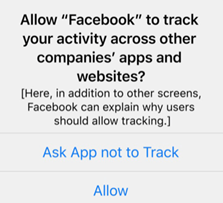
The App Tracking Transparency framework, introduced within iOS14.5 and later versions will impact how Facebook receives and processes conversions events from tools like the Facebook pixel. But this will also impact other apps that Facebook provides such as Messenger, Instagram and WhatsApp.
How will the changes affect advertising on Facebook?
Prior to this update, Facebook could track user activity on other websites and in other apps. Most businesses would use Facebook pixels, which enabled the platform to track visits and events (such as purchases, leads, contacts) to optimise campaigns and make them more efficient.
Whilst the update doesn’t completely remove the ability to track this data, it does significantly reduce the amount of data collected, the numbers of objectives you can track, and the number of campaigns where tracking can be utilised.
If more Apple users choose not to provide consent to share their data with the App, the ability to track, report and personalise campaigns becomes harder too.
In addition, publishers who use Facebook’s Audience Network to monetise their website by hosting Facebook Ads, may lose valuable ad placements and revenue from them.
What steps should businesses take?
For those who use Facebook Advertising as an important advertising channel, these updates are by no means a surprise. Facebook has itself issued some guidance on how to navigate through the changes. Whether you manage your campaigns yourself or through a third-party, here are our five recommendations on how you should prepare for the changes to minimise the impact to campaign effectiveness.
- Verify your domain in Facebook’s Business Manager
Those who use Facebook Ad Manager frequently may have seen the various Resource Centre messages concerning this update. Facebook is keen to prevent the misuse of ad accounts, and this is one tool they have used historically to help validate that the advertiser is the owner of the web domain (your website URL) which the ads point to.
You can begin the verification process by logging into your Facebook Business Manager. Under ‘Brand Safety’, businesses can verify their domains.
Domain verification, like pixels, is completed by copying a short string of code into the header of your website’s homepage.
Once completed, it is important to connect this with your ad account.
- Prioritise the 8 conversion events you wish to track
“Facebook’s Aggregated Event Measurement is a protocol that allows for measurement of web events from iOS 14 users. Aggregated Event Measurement limits domains to 8 conversion events that can be used for conversion optimisation.” (Source: Facebook)
As there is now a limit to the events that can be tracked for conversions, Facebook will need to be configured with the eight events you wish to track. Ad sets that are optimised for a conversion event that is no longer available, will be paused.
This is an important step as ensuring your campaigns remain effective and generate new leads or sales, is often a primary objective when using conversion tracking.
If you need support in configuring your Facebook Events Manager, we can complete the configuration for you.
- Enable Value Optimisation (VO)
Value Optimisation allows machine learning to predict how much return on spend an ad campaign can generate. However, you will need to have over 100 optimised purchases in the past 10 days and more than 10 distinct purchase amounts in the previous 7 days to be eligible.
If you are eligible, users will be able to bid for the highest value users who are most likely to take action.
The fear here is that small businesses who do not have the volumes required to take advantage of this tool will loose out to larger businesses who have sufficient transactions or purchases through their account.
More information about Value Optimisation can be found here: https://www.facebook.com/business/help/296463804090290?id=561906377587030
- Segment campaigns by iOS and Android
It is important to remember that this update only affects iOS users. Android devices won’t be impacted by this update.
As data from Apple users may be incomplete or not as fully available as Android users, it may be worthwhile segmenting campaigns by specific mobile devices and operating systems, which are available for conversion campaigns in Facebook.
- Use additional web traffic tracking tools
Whilst machine-learning in Facebook’s conversion campaigns will be impacted due to the loss of data, there are additional steps businesses should take to help track the effectiveness of their Facebook campaigns. Google Tag Manager and Google Analytics are just two free tools that enable websites to track and report on user behaviour. If you have configured Google Analytics to track conversions and transactions, the data is available for you to report on.
By utilising unique urchin tracking model (UTM) tags for each Facebook Ad campaign, businesses can then see the effectiveness of each ad within Google Analytics. This will help provide a more complete picture of the return-on-investment individual campaigns have provided to the business, which is particularly important when running multiple campaigns simultaneously.

